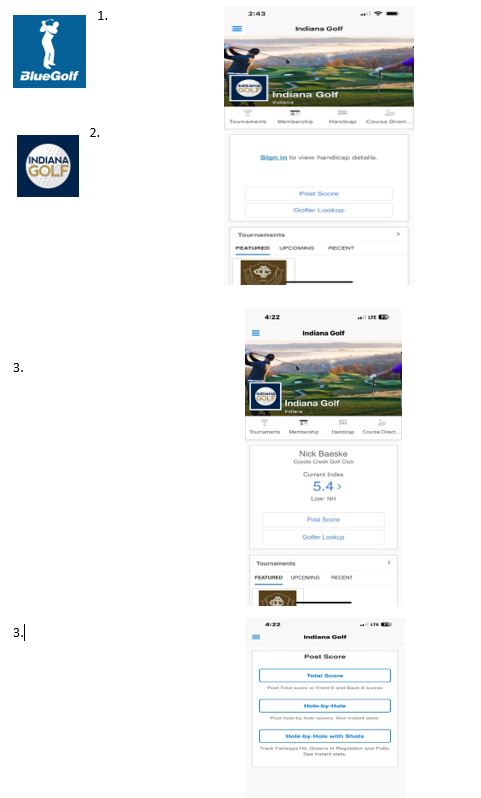Handicap
This page will be dedicated to helping Coyote Creek Members understand all the different nuances of the World Handicap System and why we as a club find it important that all members turn in their scores. On this page we will have a short walk through on how to set up a handicap, how to download the app to a phone, how to start using the app and what type of scores you will turn in.
- How to get started with a Handicap:
This step is done through the golf shop, we as a club have this system stored on the computer so we will have quick access to BlueGolf (Indiana Golf Handicap Management System). The state of Indiana uses BlueGolf as the platform for turning in scores and managing people’s indexes for all courses. You will then want to reach out to your professional staff in the golf shop and ask about getting your handicap started through Coyote Creek. We at this point will fill out some quick information so we can get you signed up for an Indiana BlueGolf number under this system and this will allow you access to turn in and track all your scores.
- Downloading Indiana Golf App to phone:
The first thing you will want to do is go to your app store within your cell phone (iPhone – App Store and Droid – Google Play Store). You will then download the app (Indiana Golf Association app) to your phone so you will have access to the app on one of the main screens within your cell phone. After you have successfully downloaded the app, you will then want to open the app to gain access to Indiana golf.
When you open the app, the home page will look like the picture t0 the left. Here is the point you will sign into your account through the app. You will want to tap the Sign In – to view handicap details. The app will send you to a page that will ask you to type in your email address, please make sure you remember what email you gave the staff when you signed up at the club. After you typed in your email address, the app will ask you for a 4-digit number. You can find this number in your email. Type in this number and hit the next button to access your account through BlueGolf. Once you do this, your phone should remember this information which will allow your account to pull up every time without re-signing into the app. You will now be in the home page of your account and free to post all scores into BlueGolf.
- Using the App to turn in a round:
To turn in an 18-hole round or 9-hole round, you will want to click on Post Score, which will take you to an option window for posting. The options will be Total Score, Hole-By-Hole and Hole-By-Hole with Shots. You will want to choose the Total Score which will take you to a Round Detail screen. The detail screen will have information like: Name, Date, Holes Played, Course, Tee, Adjusted Gross Score and Round Type. Make sure all this information is correct and then type in your score under the Adjusted Gross Score to post a number for that date.
Note – Adjusted Gross Score is what you shot for the number of holes that you played.
Remember the max number you can take on a hole is a Net Double Bogey which means the number you turn in might be lower due to that adjusted score. The USGA does this to help regulate numbers from increasing too rapidly. Example of this Scenario:
Hole #1 – Score on Hole is a 9, my handicap gives me a shot on that hole, this means the highest score that I can take is an 8 due to I’m only able to take a net double bogey (2 shots over the handicap shot that has been given to me. What this will mean, when I go to submit my score, I will have to subtract 1 from the total score that I turn in.
- Type of scores to turn in:
The type of scores that you can turn in for your handicap will be based on whether you were playing your own ball throughout the entire round. This style of classification will allow you to post more rounds throughout one season. The USGA Classifications stand as follows:
Acceptable Scores that should be turned in, Individual stoke play, Four-Ball stroke play (also known as a 1 best ball of 2), Individual match play and Four-Ball match play (also known as 1 best ball of 2 in a team match play format).
You are also able to turn in 10 to 17 holes played if you didn’t get to play all 18 holes. The handicap system uses a formula that will give you numbers that finishes the round for you. The benefit of this is that it gives you the flexibility to play as many holes as you can and yet give you a handicap that will reflect your capability.
Also, let’s say that you are playing in a team game, and you are picking up on the bad holes. You should still turn in this score because you are playing your own ball. What you will do is take the most likely score you would get on the holes that you pick up on. The rule of thumb on this from the USGA, 20 feet or less on the green – you add 1 stroke to your score, 50 yards out – you will add 2 strokes and if you are outside the 50 yards – you add 3 strokes to your score. The max strokes you can add from the spot you pick up from is 3 shots. The benefit of turning in rounds that you don’t finish holes in is that it will still give you the ability to have a handicap that will reflect the capabilities of your game, and a sure you have an up-to-date index for all events here at the club.
- Ending remarks:
Our mission for this page is all about educating the membership about how handicapping works and the importance of keeping up to date on turn your scores in to help ensure fairness in all events at the club. If you have any further questions, please feel free to ask your golf professional in the golf shop.
CCGC Professional Staff